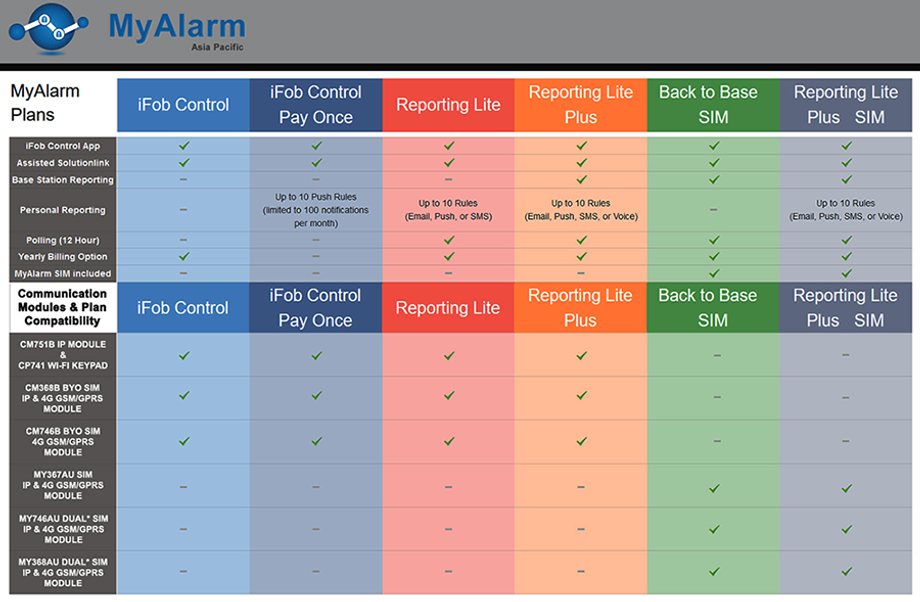All You Need to Know About the Bosch Solution 6000 Integrated Alarm and Building Access System (Part 2)
The Bosch Solution 6000 System offers expandable architecture. Additional zones, outputs, power isolators and power supplies, communication modules options and access equipment are easily put together to form an integrated system. Whether you are looking to secure a home, a shop, or a commercial property, every premises is going to be different - with up to 144 zones, 40 outputs, 16 doors and 990 users, the Solution 6000 can provide the perfect fit for intergrated intrusion and acess security applications.The below tables list key expansion, communication and building access modules and ancilliary products.
Specialty & Wireless Transmitters for Solution 6000
Specialty and wireless transmitters for the Solution 6000 Panel include wired and wireless remote kits, surface and flush reeds, break glass detectors, smoke detectors, panic/diress buttons, and more. For a complete list see Detection and RF Devices.
 |
 |
 |
 |
LAN MODULES, EXPANDERS, ISOLATORS & POWER SUPPLIES
 |
 |
 |
 |
BUILDING ACCESS WITH SOLUTION 6000
 |
 |
 |
Access Control is no longer reserved only for larger, more expensive building access systems. The Solution 6000 system incorporates Smart Card technology. Readers incorporate entry/exit and lock control built-in, making them suitable for anything from the front door of your home up to mid-sized commercial installations. Up to 16 time zones can be set up, with each containing up to 4 time periods. Time zones can be used to automatically arm/disarm your security system at specific times, like locking a reception door at 6 pm, as well as restricting user access to doors such as the warehouse after 5 pm, or to control outputs, like gates that close automatically at 6.30 pm. Programmed schedules can also extend to turning building lights and air-conditioning systems on and off, providing a complete security & access solution.
 |
 |
 |
 |
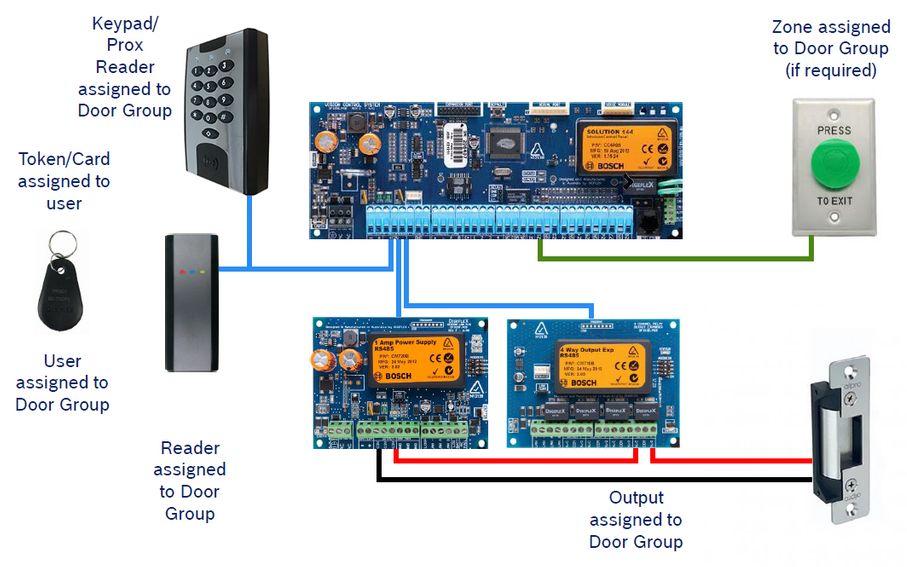 |
Above diagram shows a simple Access Control System example with an External/Internal Card Reader, External Keypad with Prox Reader, Smart Key Tag, Electric Strike, and Request-to-Exit Button. Listed below are the key Solution 6000 and related third-party products for access control.
SOLUTION 6000 INSTALLER & END USER SOFTWARE
Installers can choose to program onsite using the Solution 6000 Alarm Keypads or if the system is extensive there’s the option of Solution Link Software on a laptop with the Direct Link Programmer Interface cable. End user can make use of Solution 6000 Site Manager software to easily administer the day-to-day operations of the system. Ideal for security managers, Site Manager allows for remote control of multiple panels in different locations through IP networks, setting up access and associated "privileges" for user lists, time zones, as well as system and user activity logs. To speed up the enrolment of smart cards and tokens a CM439 Desk Top Card Programmer can be used in conjunction with the IP Module and Site Manager Software.
SOLUTION 6000 COMMUNICATION MODULES, MYALARM iFOB APP AND REPORTING PLANS
The optional MyAlarm iFob smart device app provides alarm system control, alarm status reporting and real time control of system areas, outputs and doors. More information can be found in the app stores or on the MyAlarm web site at www.myalarm.com.au. The app requires either the Solution 6000 Wi-Fi Keypad, IP Module or a 4G Communication Module to be installed with the alarm panel.
IP & 4G GSM/GPRS COMMUNICATION MODULES FOR SOLUTION 6000
The table below provides a list of compatible communication modules. The subsequent table shows plans available with MyAlarm.com.au for each module. Please note Micron does not manage nor receives any income for MyAlarm services. Your security installer can advise you of suitable MyAlarm plans for your requirements.
INSTALLERS PLEASE NOTE
In order to provide your customer with a working Solution 6000 iFob App, you must:
1. Register your installation business with MyAlarm.com.au
2. Install a 6000 with an IP or 4G Communication Module or Wi-Fi Keypad.
3. Register the panel on MyAlarm Cloud Server
4. Log into MyAlarm installer account to complete site details for the now visible panel and select the chosen MyAlarm plan
5. Set up mobile app users
6. End-User can download the app and register an end-user account on MyAlarm. Alarm panel serial number, generated app code and Alarm Pin are required for this final step.
Please note the minimum panel firmware required is v2.53.18
BACK-TO-BASE PERMACONN COMMUNICATION MODULES
For alarm installation requiring back-to-base monitoring Micron supplies Permaconn Communicators. The PM24 Single Sim Communicator and PM45-4G Dual Sim and IP Communicator are available.
 |
|
|
4G Permaconn PM24 Single Sim Communicator for Back-2-Base Monitoring |
TRUE BLUE ALARM AND ACCESS CONTROL SYSTEM MADE IN AUSTRALIA.
3 YEAR WARRANTY INCLUDED.
The Bosch Solution 6000 System is specifically designed for Australian conditions and local communication carriers. It is proudly manufactured in Australia and is installed and supported throughout the country by a wide network of Bosch Alarm System Installers. The system comes with a 3-year manufacturer’s warranty.
|
|
|
INSTALLER RESOURCES (Documents in Red Available in Manuals Section and Require a Site Login. Register)
|
Bosch Solution 6000 Programming Cheat Sheet |
Bosch Solution 6000 Quick Installation Guide |
|
Setting Up RF120 Smart Lan Receiver |
Using Bosch Solution Link with MyAlarm for Remote Connection |
|
Programming Output for Bosch Remotes |
Bosch Solution 6000 SMS Programming |
|
Bosch Solution 6000 Full Installation Manual |
Universal Expander Manual |
|
Solution 6000 Site Manager Getting Started Guide |
MY ALARM iFob Control Getting Started Guide |
END USER RESOURCES
END USER SOLUTION 6000 ALARM SYSTEM QUOTATION REQUEST
Being Australia’s leading supplier of Bosch Security Alarm Systems we deal with hundreds of Licensed Security Installers who specialize in Residential and Commercial Installations of Bosch Alarms. If you’d like a quotation from an alarm system professional, please ise the INSTALLER QUOTATION REQUEST FORM.
SECURITY PROFESSIONAL ACCOUNT REGISTRATION
If you don't have an account with us and are interested in installing our products, please see registration link below or at the top of this page. At Micron we are proud to:
-Carry high stock levels so the goods you need can be in most cases picked up or dispatched the same day
-Provide FREE, TIMELY & HIGH-QUALITY TECH SUPPORT on all products we sell so you don’t get stuck on a job
-Provide great value for money products.
If you’d like to join our security family, please register below.
|
INSTALLERS: REGISTER ONLINE FOR A MICRON ACCOUNT TO UNLOCK RESOURCES AND PRICE LISTS Interested in Installing Solution Panels? Don’t have an account? No problem. REGISTER ONLINE or Call Us. You may also like to view: Micron IP Video Systems, Micron Intercoms, Micron Wiring Hubs |